Our jargon-buster clarifies a few of the terms you might come across.
Android Package Kit (APK)
Android Package Kit (APK) is the packaging used by Android for its apps. If you want to develop an app for an Android device, you ll need to bundle everything up into an APK in order to explain to the device - the phone, tablet or laptop - everything it needs to know to run the app.
To apply this to the real world, think of an APK as the box an IKEA desk comes in. Someone at the IKEA warehouse puts all the correct pieces in the box with the instructions, then puts the desk into the box - which, in this analogy, is the APK. You pick up the box - or the APK - from the IKEA warehouse, then get it home and open up the box. Inside, you ll find all the parts you need to create your desk, including the instructions.
Luckily, in the world of Android, software puts all the parts together automatically, using the instructions inside the APK, so no human has to spend half a day trying to decipher confusing pictograms and look under the sofa for the missing mini-tool that rolled away when you opened the box.
Back-end
Whether written as two words, hyphenated or joined up as a single word, all you need to know about back-end is that it s the stuff you don t see. It s all the technical wizardry that makes digital products (see below) work. If you think of a digital product as a theatrical show, the back-end would be all of the behind-the-scenes aspects, while front-end would be the actors and the set on the stage.
Cross-platform Apps
When you re looking to create an app, the first question is which platform you want it to appear on, such as Android, Apple (iOs), Windows or Linux. An app that s designed and built for each specific platform is called a native app.
Each native app is designed exclusively for each platform, and while the front-end (see below) might look the same, the back-end (see above) will be different. An app such as Spotify, for example, looks almost identical, no matter which platform you re using it on - Android, iPhone, desktop or tablet. But in reality, in order to ensure maximum speed and the best user experience, Spotify has developed multiple native apps and then used a similar front-end for all of them.
In many cases, you might want an app that works across two or more platforms, and that s when you might want to consider a cross-platform app. This is a single back-end designed so that you can use it across two or more platforms.
When you think of it that way, it s hard to understand why all apps aren t designed as cross-platform apps, but there s a good reason for it. Native apps tend to perform better on each device than a cross-platform app does because you ll have to make compromises throughout the development process to ensure the single back-end works across multiple platforms.
There s a case for both native apps and cross-platform apps, but before deciding on which is best for you, you ll need to speak to an expert and weigh up the pros and cons.
Digital Products
This is a catch-all term used to cover a wide spectrum of products that exist only in digital form. It includes public websites, internal company websites (i.e. intranets), mobile apps, desktop apps, bespoke online tools, virtual products, ecommerce platforms and more.
Other digital products are AI integrations that work with other digital products, such as websites or apps, or even things such as NFTs (non-fungible tokens), cryptocurrency and payment platforms that don t rely on a physical card, such as Apple Pay.
In some cases, the digital product will relate to a real-world product, for example with ecommerce platforms where you shop on a website - the digital platform - but then a real-world product is delivered to your door.
Front-end
While back-end is the behind-the-scenes magic of the digital world, the front-end is what users see and experience. So what you re looking at right now, on this page, is the front-end. The colours on the page, the fonts, the layout of the words, the images - these are all front-end.
When developers talk about the split between back-end and front-end (which, like back-end, can also be written three ways - as Front End, front-end or frontend), what they re referring to is the difference between the hidden elements used to create a digital product, and the visible elements that you look at when you re using it.
Minimum Viable Product (MVP)
When thinking of developing a new digital product, it s usually a good idea to start with a Minimum Viable Product (MVP). This is essentially a basic product, such as a bare-bones app or website, that you create to test out an idea. The goal is to help you decide if it s worth investing in the full product. Read more about the right way to develop an MVP here.
Quality Assurance (QA) Testing
QA Testing is a method of testing your product to ensure it meets the standards you expect. This usually happens before launch, but can continue through a product s early Beta phase, and even throughout its life cycle. Different methods are used, from manual (someone uses the app and reports back any problems) to automated (a software programme tests an app repeatedly to ensure it s handling an action properly).
User Experience (UX) Design
You can approach the design of a digital product from a few ways, and User Experience Design - commonly shortened to UX Design - is one of these.
It starts with the end user in mind and asks what they need or want from the product, as opposed to what the product developer wants to give them - hopefully the two will eventually be quite similar, but UX Design helps identify and refine this so that the product developer isn t creating something that isn t wanted or needed.
A helpful way to understand it is to think about the complete opposite type of design, which is creator-focused. Artworks are often creator-focused design. An artist has an idea for an artwork and proceeds to create it with their own goals in mind. In some cases, they will consider how they want the people who see their artwork to feel or interact with it, but they might be equally happy for people to experience it in a wide variety of ways and to have a range of emotions and experiences.
UX Design starts from the other end. It looks at what the end-user - typically a customer, but sometimes an employee or other person - would like to achieve and how the product s design can ensure their needs are met in the best possible way. The goal of UX Design is to answer the user s question or provide a solution to a problem.
You can think of UX Design essentially as the strategic part of the process. Once they have developed the top-level concepts, the UX Designers hand over their overall concept to the UI Design team, who move onto the more practical aspects of design.
User Interface (UI) Design
UI Design takes the UX top lines and turns it into reality. In the world of house building, a UX Designer would be the architect, and the UI Designers the engineers and builders. UI Design looks all of the details needed to ensure users can fully enjoy and appreciate an app, website or other digital product.
UI Designers plan the content layout, tabs, buttons, accessibility, colours, fonts and all of the aspects to do with day-to-day usability.
Speak To The Tech Experts
If you re thinking of creating a digital product, get in touch with us at ADAMAPP. We ve developed hundreds of apps, websites, tools and other digital products for a wide variety of industries over more than a decade in business. We d love to discuss your idea and how to help your business grow.